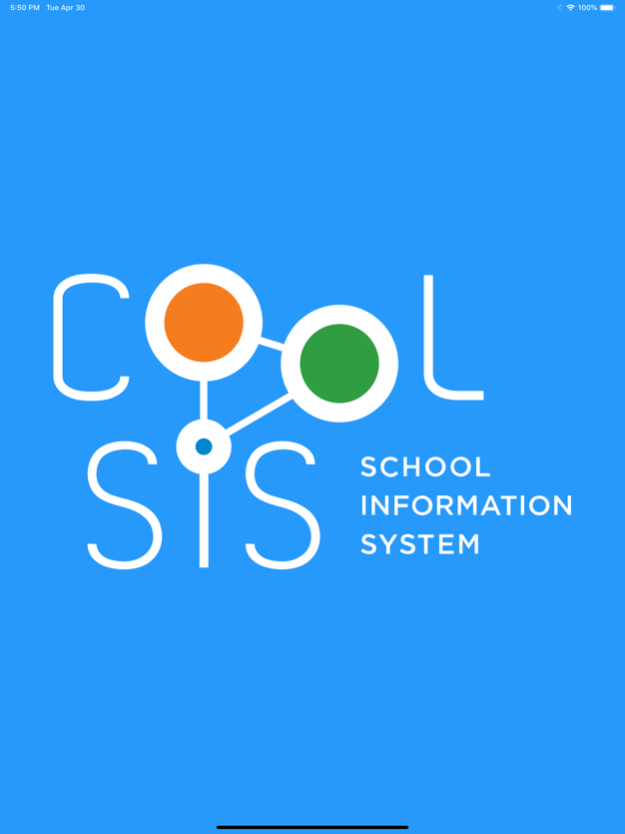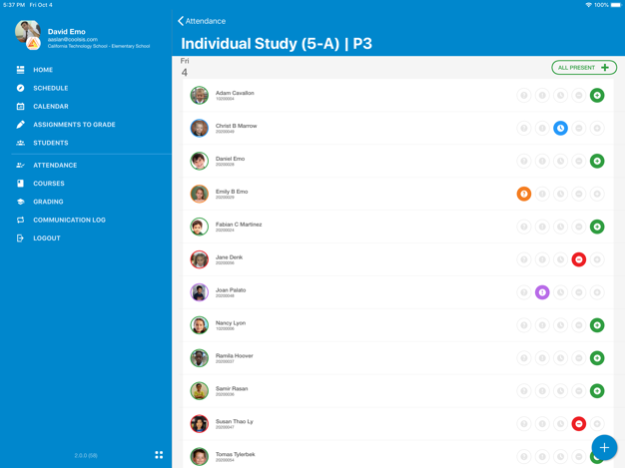COOLSIS Staff Access 2.3.1
Continue to app
Free Version
Publisher Description
COOLSIS School Information System is the solution for helping schools improve everyday workflow. School administrators, teachers, and staff take advantage of its powerful features to manage a wide variety of tasks including student enrollment, grading, discipline, attendance, fee tracking and more. COOLSIS enhances communication between faculty, parents, and students by sharing information easily and efficiently.
With COOLSIS Staff Access, Teachers can perform daily classroom tasks such as taking attendance, assigning homework/quizzes/tests/classwork, grading assignments and keeping communication logs. Using the real-time dashboard, teachers can track taken/untaken attendances, assignments to grade and their schedule.
IMPORTANT!
Your school must be using COOLSIS. If you are not sure what information system your school is using, please contact your school.
Jan 15, 2024
Version 2.3.1
- Upgraded to the latest iOS version to enhance performance and security.
- Squashed some bugs to ensure a more stable and reliable experience.
- Improved support for latest iOS devices and screen sizes.
About COOLSIS Staff Access
COOLSIS Staff Access is a free app for iOS published in the Kids list of apps, part of Education.
The company that develops COOLSIS Staff Access is COOLSIS Technologies, Inc. (TX). The latest version released by its developer is 2.3.1.
To install COOLSIS Staff Access on your iOS device, just click the green Continue To App button above to start the installation process. The app is listed on our website since 2024-01-15 and was downloaded 1 times. We have already checked if the download link is safe, however for your own protection we recommend that you scan the downloaded app with your antivirus. Your antivirus may detect the COOLSIS Staff Access as malware if the download link is broken.
How to install COOLSIS Staff Access on your iOS device:
- Click on the Continue To App button on our website. This will redirect you to the App Store.
- Once the COOLSIS Staff Access is shown in the iTunes listing of your iOS device, you can start its download and installation. Tap on the GET button to the right of the app to start downloading it.
- If you are not logged-in the iOS appstore app, you'll be prompted for your your Apple ID and/or password.
- After COOLSIS Staff Access is downloaded, you'll see an INSTALL button to the right. Tap on it to start the actual installation of the iOS app.
- Once installation is finished you can tap on the OPEN button to start it. Its icon will also be added to your device home screen.